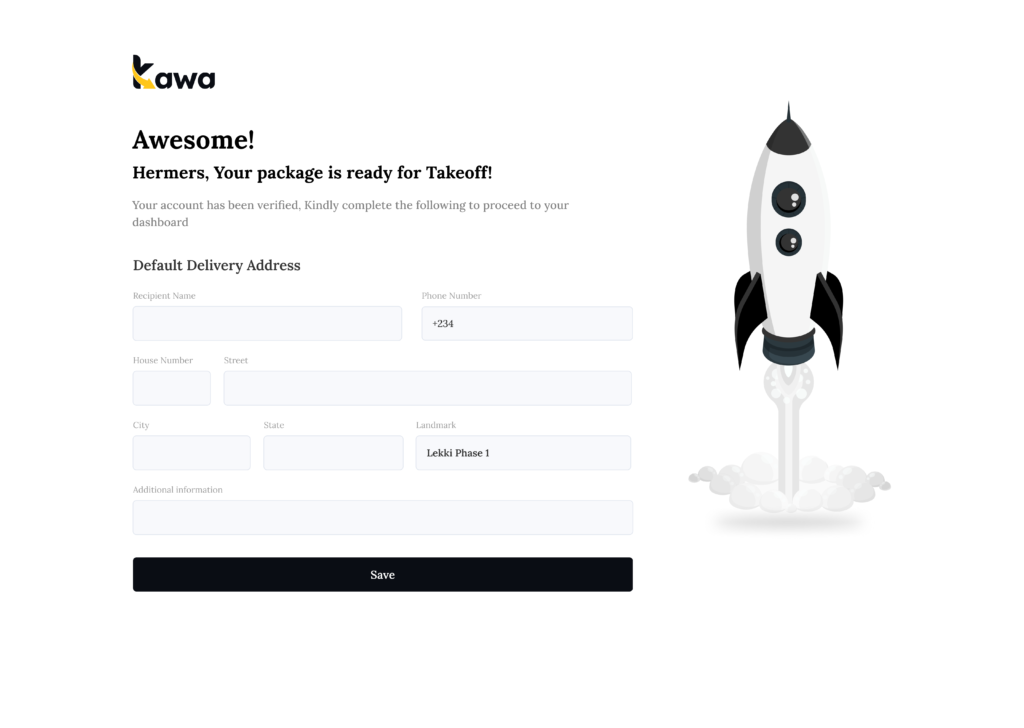To create an individual account on Kawa, follow all the steps below:
Step 1– User Registration and Authentication
- Input a Registered Name (First and Last Name)
- Enter a valid User ID (Your Email address) Example: myname@gmail.com
- Create a Password
- Click to register
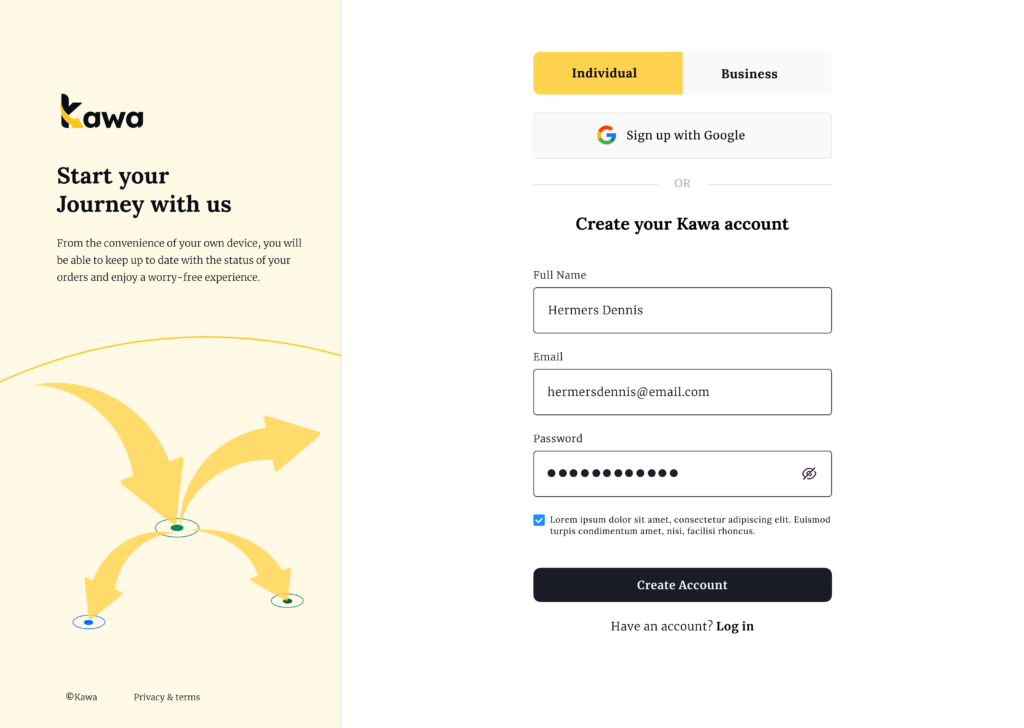
Step 2– User Verification
- Verification code sent to the user valid Email Address provided upon creating an account.
- Open mailbox to confirm email address ( It’s a good idea to check your spam or junk folder periodically since emails might be filtered into those folders.)
- Email Verified!
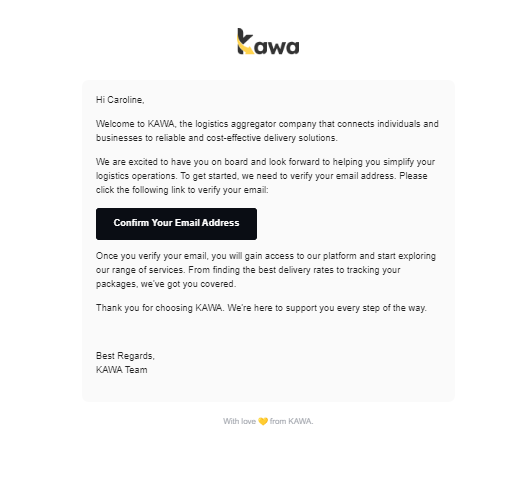
Step 3– User Login Process
- Input a verified User ID (Email Address) and Password.
- Click to Login
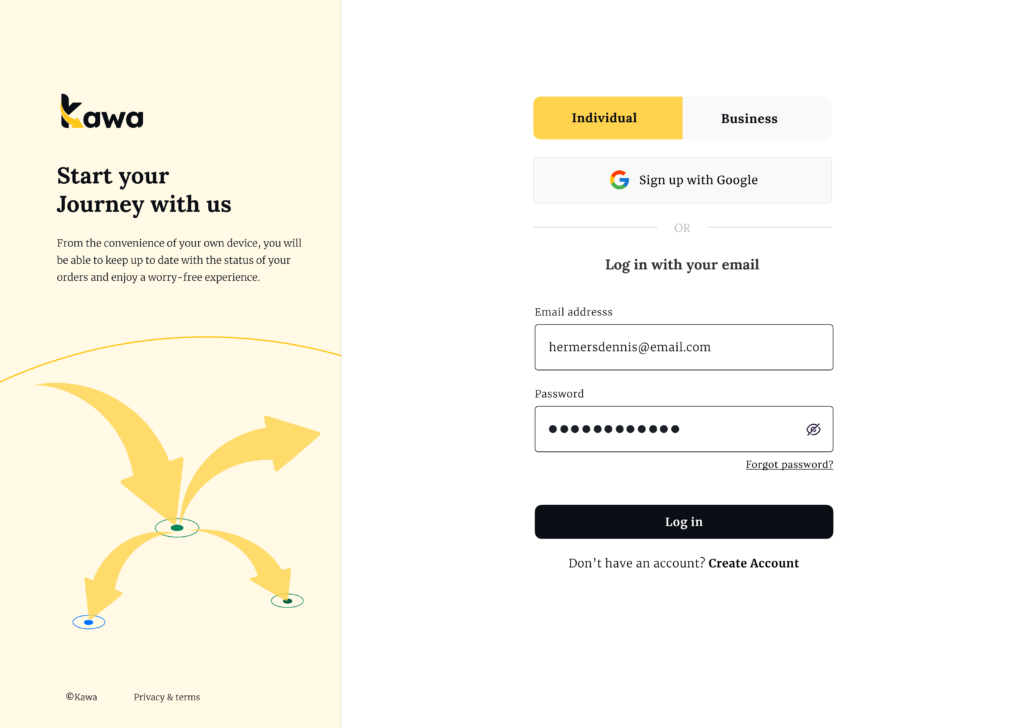
Step 4 – Account Setup
Add a delivery address details:
- Recipient Name
- Phone Number
- House Number
- Street
- City
- Landmark ( Landmark simply means a popular area/bus stop that serves as a guide to riders) If need be, you might need to fill other relevant information
- Confirm details
- Click the Save button to proceed to dashboard